UK Coding Desk Keyboard Layout c.1980
This is a schematic of the layout of the special operator's keyboard for coding desks using the original coding system in the 1970s and 1980s. (See this page for an overview of the coding system.) The colouring of the special keys is merely to highlight them in the illustration – it was not a feature of the physical keyboard.
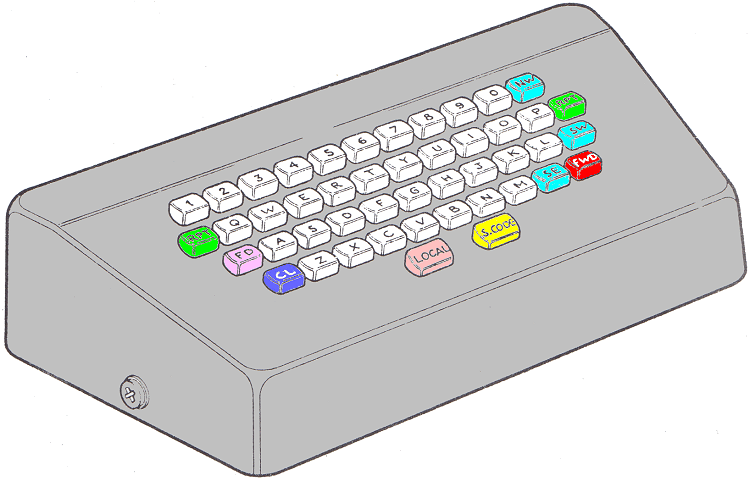
The letter and number keys were arranged in the standard QWERTY layout, and used by the operator in the normal way when typing in a postcode or "extract code". The function of the special keys (coloured above) was as follows:
| Key | Abbreviation | Meaning |
|---|---|---|
| Short Code Bar | S.CODE | Used after any short address code, semi-national forwarding code or DC had been keyed. Pressing this key moved the letter in the coding position on ready for the code to be printed. |
| Feed Key | FD | Sent the letter in the coding position to the Reject Box. |
| Forward Key | FWD | Sent the letter in the coding position to the outward stack uncoded. |
| Local Bar | LOCAL | Used only during outward coding: sent the letter in the coding position to the inward stack uncoded. |
| Repeat Keys | RPT | Two keys, one for each hand: letter in the coding position was printed with the same code as the previous letter. |
| Cancel Key | CL |
This key had two functions:
|
| London District Keys | NW, SE, SW | Allowed the operator to enter the very common two-letter London district codes with one key press. |
From G.B. Codes and Coding Equipment by R.F.I. Linsell, IDENT vol.4 no.2 1981, pp22-30.
